
Stellaris is a sci-fi, single-player, turn-based strategy game that was released on May 9, 2016 and has won many awards including the 2017 PC Gamer Award for Best Strategy Game. Here are the DLC unlocker files for the latest version 3.11+
Updated on March 2024 | We checked for new version 3.11+
Important!:
- If there is any link below broken, please leave a comment and let me know.
- This is a cheat method, you can use it at your own risk. we recommend you support the developers by purchasing the legal copy.
Stellaris DLC Unlocker – Auto-Unlocker [v3.11+]
Admin: He11oThere
Screenshots:
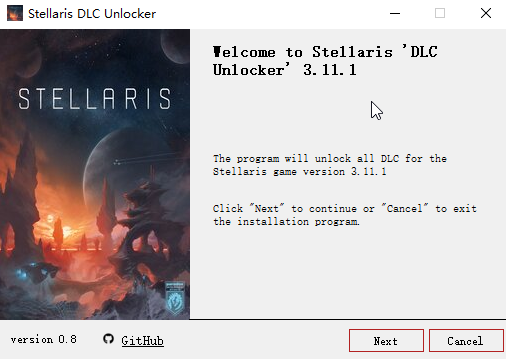
Installation:
The executable file (exe file) does not require manual updating, it updates itself (requires an Internet connection at startup). To unlock the DLC, you just need to launch it after closing the game and the launcher.
For the development of the file, we can thank seuyh (aka misst ).
If you have any bug during installation, write about it to the author or me so that you can fix it.
Preparation
We need to remove everything related to Stellaris\paradox.
- Go to \Steam\steamapps\common\Stellaris.
- Run launcher-installer-windows and remove the launcher.
- Delete folders and files in the appdata\local folders (there will be a Paradox Interactive folder inside the Programs folder, delete it) and the same thing in appdata\roaming.
- Delete the Stellaris folder.
- Delete the Paradox Interactive folder in Documents. ( documents that are in steam along the path steam\steamapps\common\ and delete the Stellaris folder )
- Delete on steam (RMB on Stellaris>management>delete from device )
Main stage (installation)
- Download the archive from DLC Unlocker.
- Installing the game. We start the game (the launcher and other folders are installed). We launch the launcher, wait for it to update and close it.
- Open the folder “1 launcher”. and then go to \ AppData\Local\Programs\Paradox Interactive\. Copy and paste the “resources” folder to the folder of the latest version of the launcher “launcher-vX.XXXX.XX.XX” INSIDE! (where X. XXXX.XX.XX is the version of the launcher, the tester, at my request, threw a folder in both versions)
- We throw the folder with the DLC into the root folder of the game Steam\steamapps\common\Stellaris. If it asks for a replacement, replace it.
- Go to the root folder of the game \Steam\steamapps\common\Stellaris and throw files from the “2 game” folder into it with a replacement.
- We enjoy the game.
File Size: 41.1 MB
Download Link (MEGA):
Stellaris DLC Unlocker FAQs
Q: Is it possible in multiplayer?
A: yes, check the presence of the DLC and you can start. Once you create a server, it will be written a list of present DLC. All players of the party do not need to have all the DLC, only the host needs to have the DLC.
Q: will there be a ban?
A: no. So far I do not know of any cases of ban for pirated extra content. There was a more detailed question in the comments, to which I gave a more detailed answer.
Q: When will the update be?
A: When a new DLS comes out, small updates are not necessary to update the Unlocker.
Q: How to Fix the “Throw in DLC” issue?
A: download the .rar file from Google Drive uploaded by rCq.
Q: It does not work. What to do?
A: the first thing to do is to check the installation. If you checked and everything is installed correctly, then write to me in the PM or in the comments, where I can always answer. If this problem is common, I’ll write about it in the manual on how to fix it.
Q: it says “Failed to verify the add-on for authenticity”. What do I do?
A: everything will work, play as you played.
Q: does not work hoika (HoI4)/ does not see the DLC, what to do?
A: put a way to start not through the paradox louncer, and through steam.
Often problems are solved (or do not appear at all) if you do the preparatory step. You can not do it, but it’s better to do it, do not be lazy.
More:
- Hearts of Iron 4 DLC Unlocker: V1.13 Updated
- RimWorld DLC Unlocker: Royalty + Ideology + Biotech (Steam Version 1.4)
- Deep Rock Galactic DLC Unlocker: Season 4 Updated (October 2023)
- Cities Skylines DLC Unlocker: January 2023 (Steam and Epic Version)
- Revhead: DLC Unlocker [Steam V1.6.9739]
- Assassin’s Creed Valhalla DLC Unlocker: V1.6.0

You sure that in step 5 of installation it should be \Steam\steamapps\steamapps… and not \Steam\steamapps… ? I can’t find any directory with 2 /steamapps.
Hi there, being using the unlocker a few years ago. Thanks for the effort. It doesn’t work this time. Is it compatible with 2023.1.1 update? The launcher is throwing errors and reported unknown steam errors.
add-ons are not enabled Toxoids and Overlord, how to fix?
hi update please new dlc and update on 14th march
Updated!
Hi, will you guys update to 3.7 and first contact?
Updated!
hey everyone id like to notify all of you that this works!!!!yessssss!!!!!!!thank you so much artyom for your efforts
guys dont uninstall the game just uninstall the launcher and the other document he pointed out and put the dlc folder and the game folder there (repalce) launch the game from the team and boom thank you so much artyom!!!!!!!!
Works like a charm!!
Actually works, damn. [3.7.4]
It works perfectly 4/11/23
Heyo, could you update to 3.8 and Galactic Paragons?
updated
Needs update for 3.8.x
Updated
Heya, so I read the above guide to prepare, and I am having trouble understanding which files I need to delete. I ran the launcher and deleted it, but the applocal/data file is where I am having an issue. I think it may be due to the difference in how the path is set up, but mine is something like this:
C:\Program Files (x86)\Steam\steamapps\common\Stellaris
The launcher is in this folder, and from here I have no clue what other files I am looking for. I appreciate any guidance!
open cmd and type %appdata% to find that appdata folder.
Hello, press Win+R, then type “%appdata%” without the quotes.
Hello. I followed all of the instructions on this page but I was not able to get multiplayer to work with my friend. We tried playing with mods and it said that we had different game versions. I believe there’s a problem with steam verifying ownership of the dlc to download mods that require the dlc. I checked everything else and we had the same exact mods in the same order and we both reinstalled our games and tried all other troubleshooting techniques.
Thanks a lot mate !
This Works. Very well done and Thank you!
I own the game on PC and PS4. I have a couple of DLCs for steam and every DLC so far for PS4. I love this game, but not enough to pay for the same content twice.
Needs updating due to the latest DLC, Astral Lanes.
updated!
do you plan on updating to astral planes?
updated!
Update for astral planes?
updated!
pls update with astral planes.
updated!
3.11?
updated!